PINTEREST VIDEO DOWNLOADER
Download Pinterest Videos, GIFs, and Images Free Online
Download Pinterest Videos
Do you want to download Pinterest videos online? Pinterest doesn’t allow you to save videos directly to your mobile or PC. However, you can use a Pinterest video downloader tool to help you download videos. Don’t worry! You don’t need to search for one, as we have developed the best free online video downloader tool to help users download Pin videos.
Our PinVideoDownloader is a free online tool that allows you to save videos, images, and GIFs from Pinterest to your computer, tablet, or mobile device. PinVideoDownloader helps you to save MP4 full HD 1080p and 4K videos, JPG images, photos, and GIFs without a watermark from Pinterest by simply pasting the copied URL of the file.
How to use Pinterest Video Downloader?
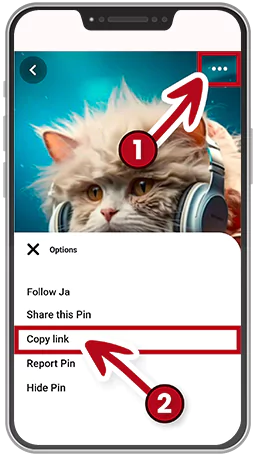
#1. Copy Video URL
Visit Pinterest and Copy the URL of the video that you want to download.

#2. Paste links
Paste the URL of the video, Image, or GIF you have copied from Pinterest.
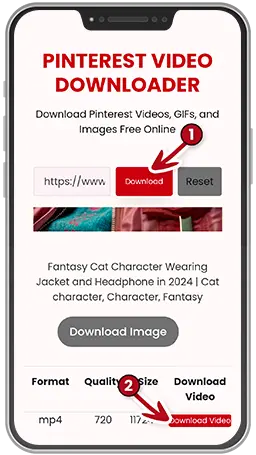
#3. Download
To download the full HD video on your device, press the ‘Download’ button.
Features of PinVideoDownloader
Supported Operating Systems for Pinterest Video Downloader
Our Pinterest downloader tool allows you to easily download videos, images, and GIFs from Pinterest. You can access it using:
FAQs – Frequently Asked Questions
Our PinVideoDownloader tool is the best free solution for downloading Pinterest videos, images, and GIFs online. It’s virus and malware-free, offering a quick and easy way to save content to your device. Now, you can save content easily from Pinterest that you wish to keep. Remember to avoid downloading unauthorized content.

