How To Create A Pin On Pinterest

Pinterest is a social media platform that stands out for its visually appealing design and offers users a mesmerizing experience of “Pin” and “Boards”. It allows users to organize their digital desires through amazing images, ideas, and inspirations that can be saved in personalized Boards. Pinterest was introduced in 2010 and has emerged as a digital scrapbook, mood board, and source of inspiration.
The platform has appealed to people from diverse backgrounds, including home décor, culinary artists, DIY, and fashion lovers. Joining Pinterest is not just about networking; it’s about discovering new things, sharing ideas, and exploring your interests in a visually mesmerizing experience. In this article, you will learn how to create a pin on Pinterest with a step-by-step easy guide.
Step-By-Step Process On How To Create A Pin On Pinterest
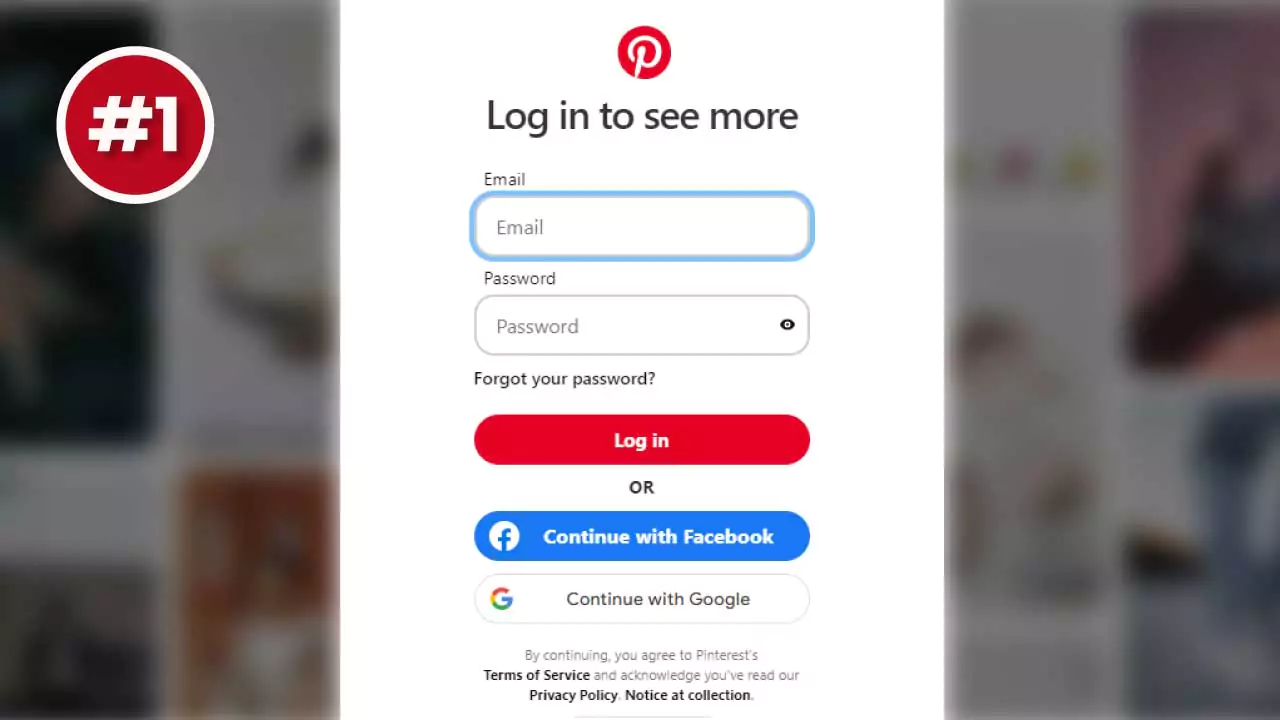
Step #1
To get started on Pinterest, you have to log in to your account. If you don’t have one, it’s easy to create one with just an email address or by linking your Google or Facebook account. You can start creating pins once you’ve logged in.
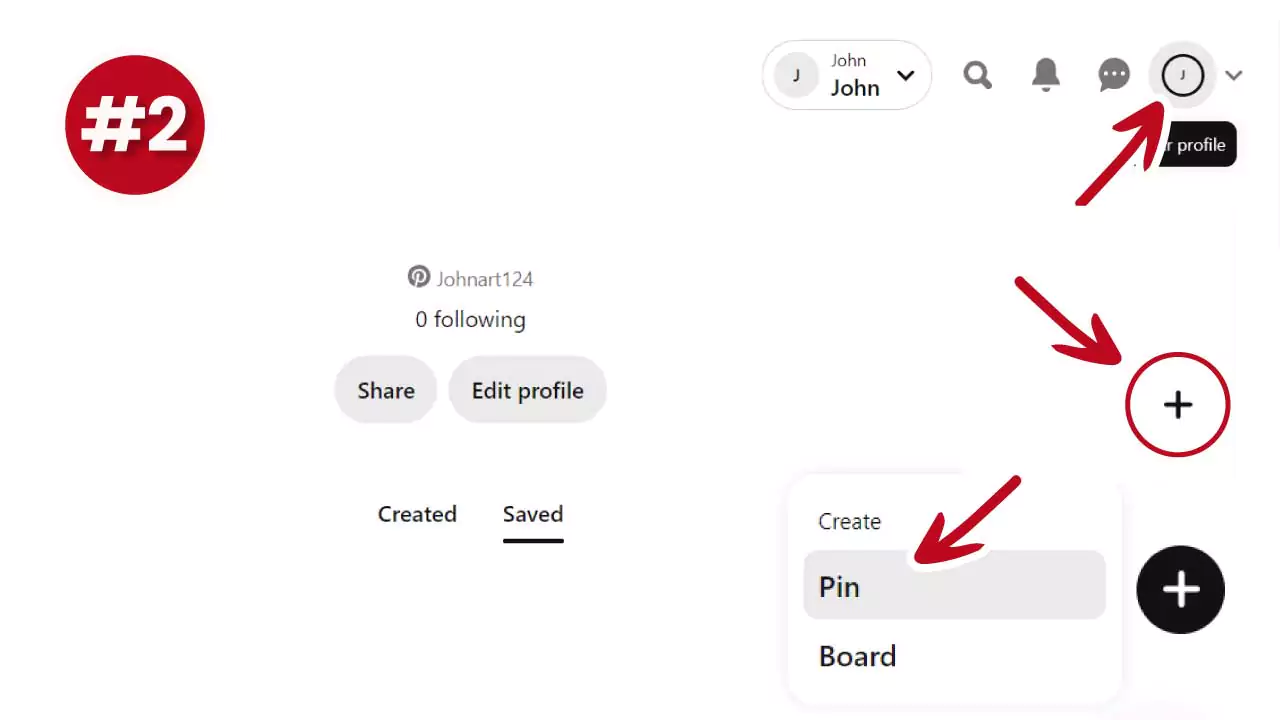
Step #2
To create a new pin, go to your Pinterest profile, and select the “+” icon on the right side. This will take you to the pin creation process, where you can select the type of pin you want to create.
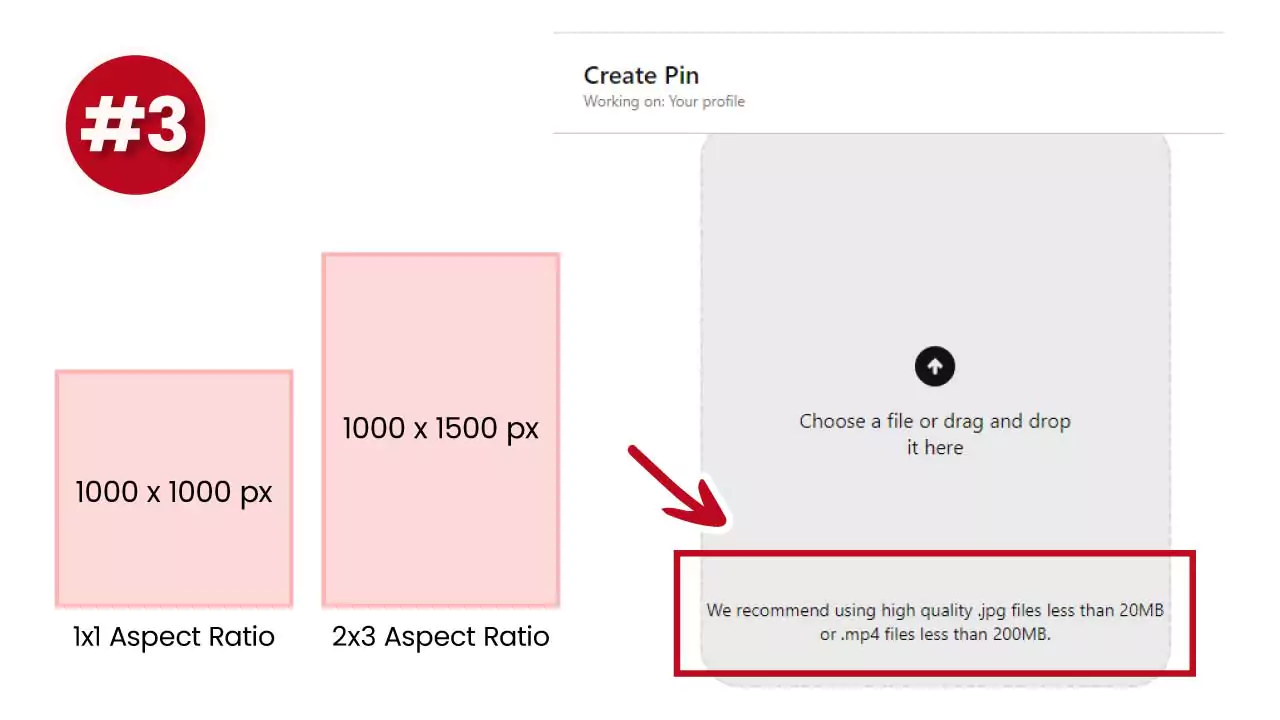
Step #3
Upload your JPG image or MP4 file. Pinterest recommends an aspect ratio of 2:3 for optimal display, ensuring your pin stands out in the feed. You can upload high-quality .jpg files of less than 20MB or .mp4 files of less than 200 MB.
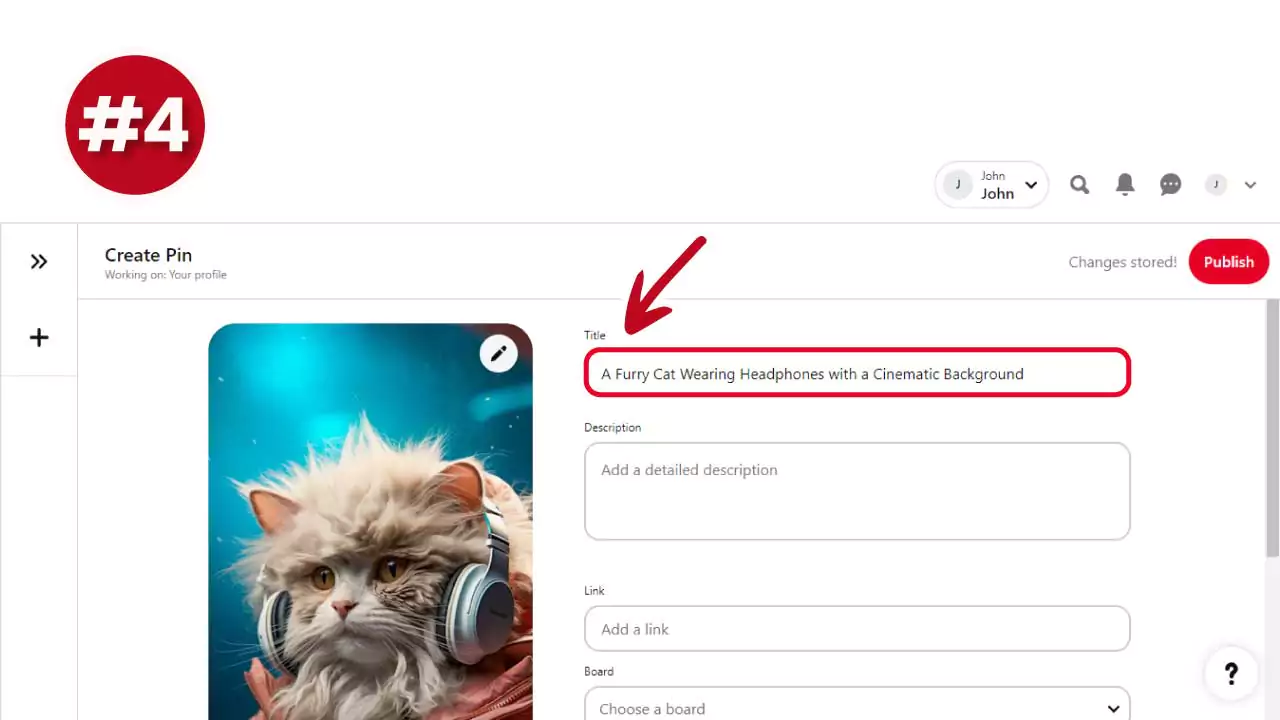
Step #4
Write a Catchy title that describes the idea of your image or video. It is recommended to write your title under 100 characters. Pinterest only displays the title under 100 characters. If you overwrite, it will not display.
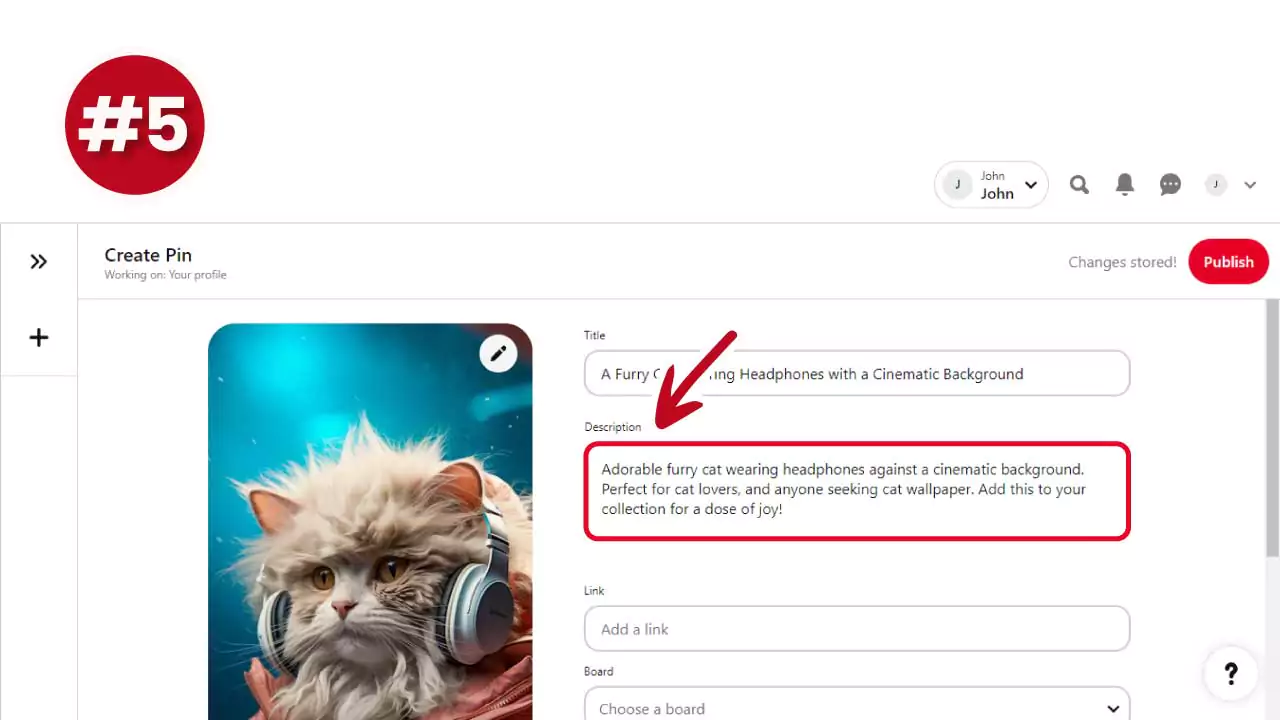
Step #5
In the description, provide additional context, tips, or relevant information to engage your audience. Utilize keywords to enhance the discoverability of your pin through Pinterest’s search functionality. Pinterest allows you to write 800 characters of description.
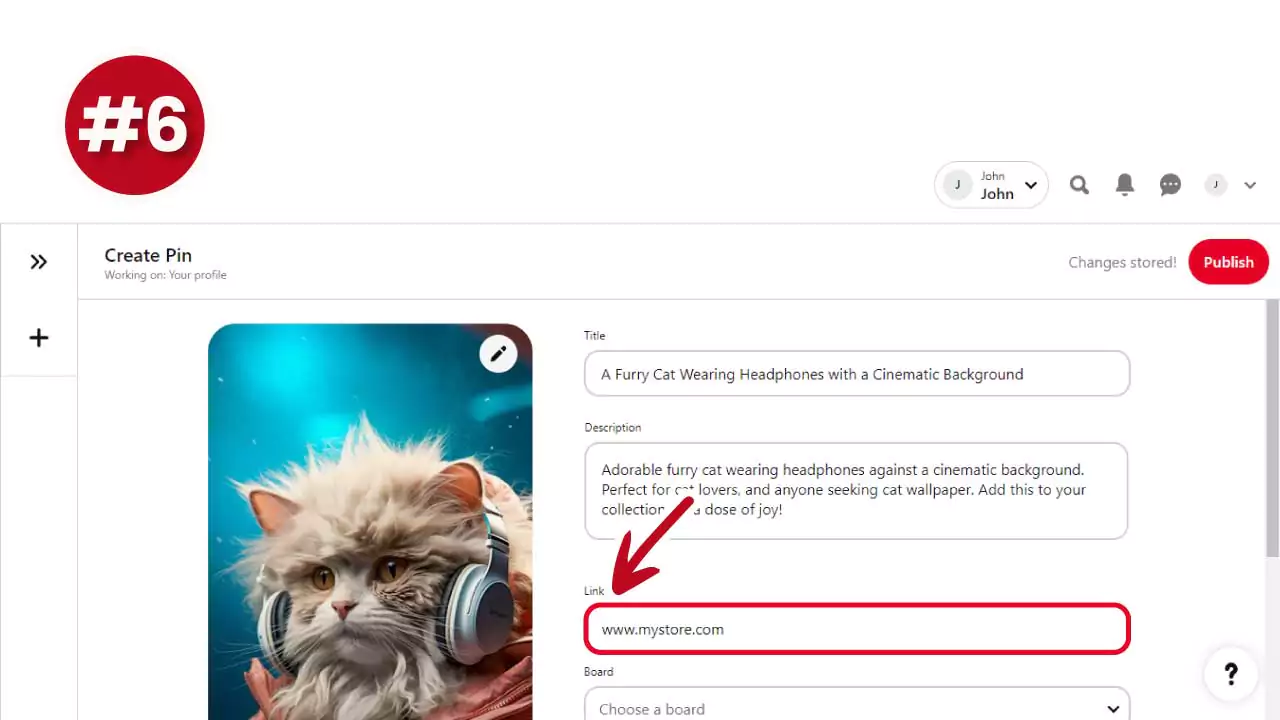
Step #6
Add the source website link. For instance, If you are uploading Gadgets images that you sell. You can add your personal website link. In this way, you can generate free traffic.
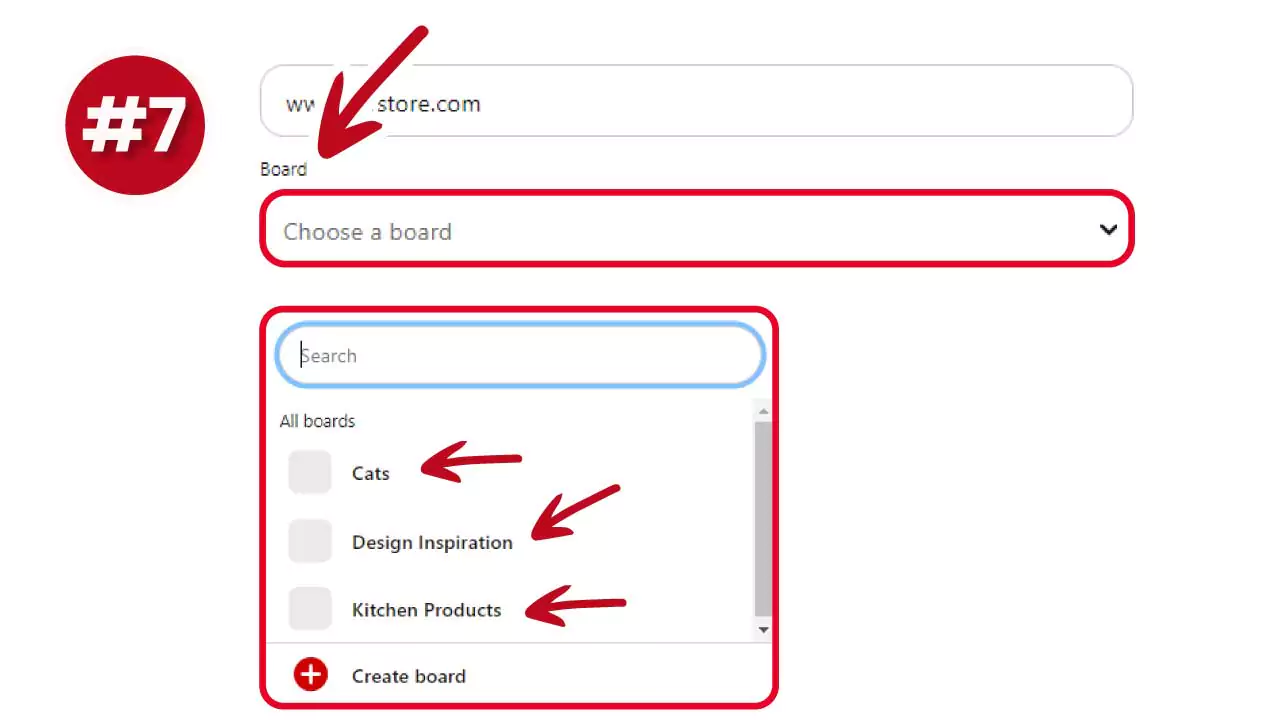
Step #7
Select a board that aligns with the theme or category of your content. If you don’t have a board, it’s easy to create. To create a new board, click on the “+” icon or “create board” and enter the name of the board. If you want to “Keep this board secret.” click on the check box.
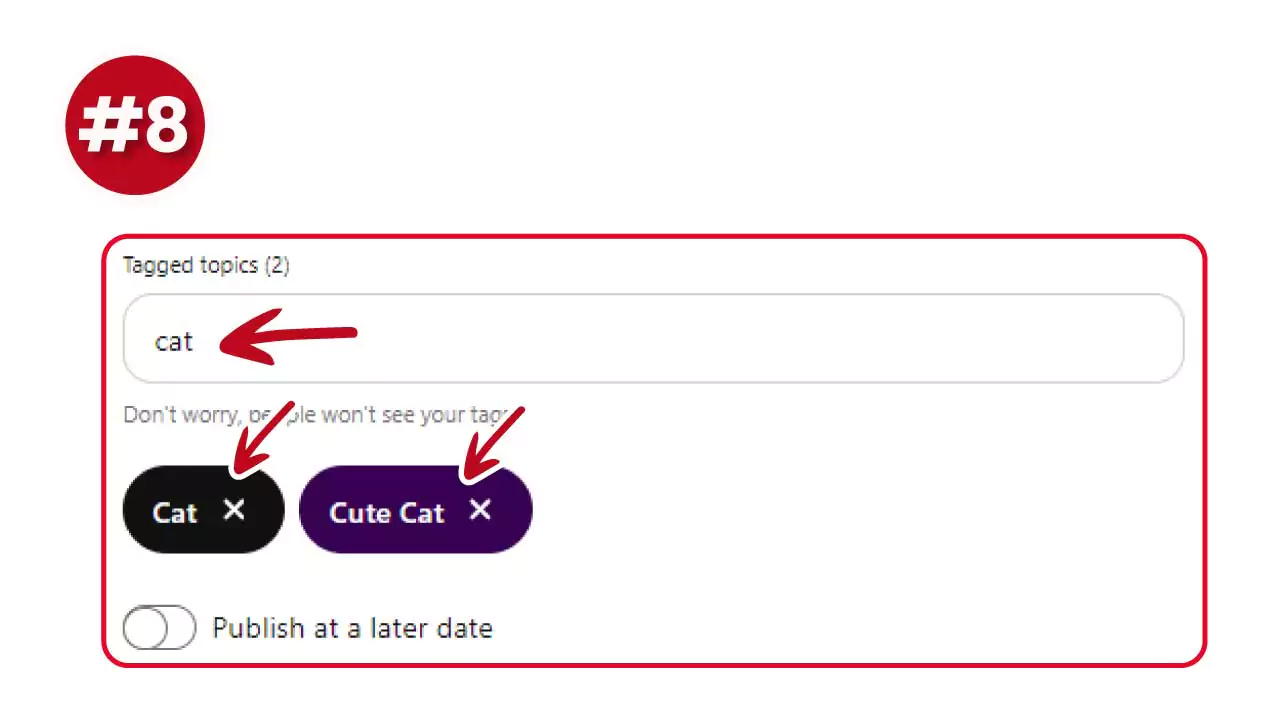
Step #8
To make your pin easier to find, add relevant tags. Pinterest categorizes and recommends your content to interested users by using relevant keywords. Thoughtful tagging can significantly increase the visibility and reach of your pin. Pinterest allows you to add up to 10 tags.
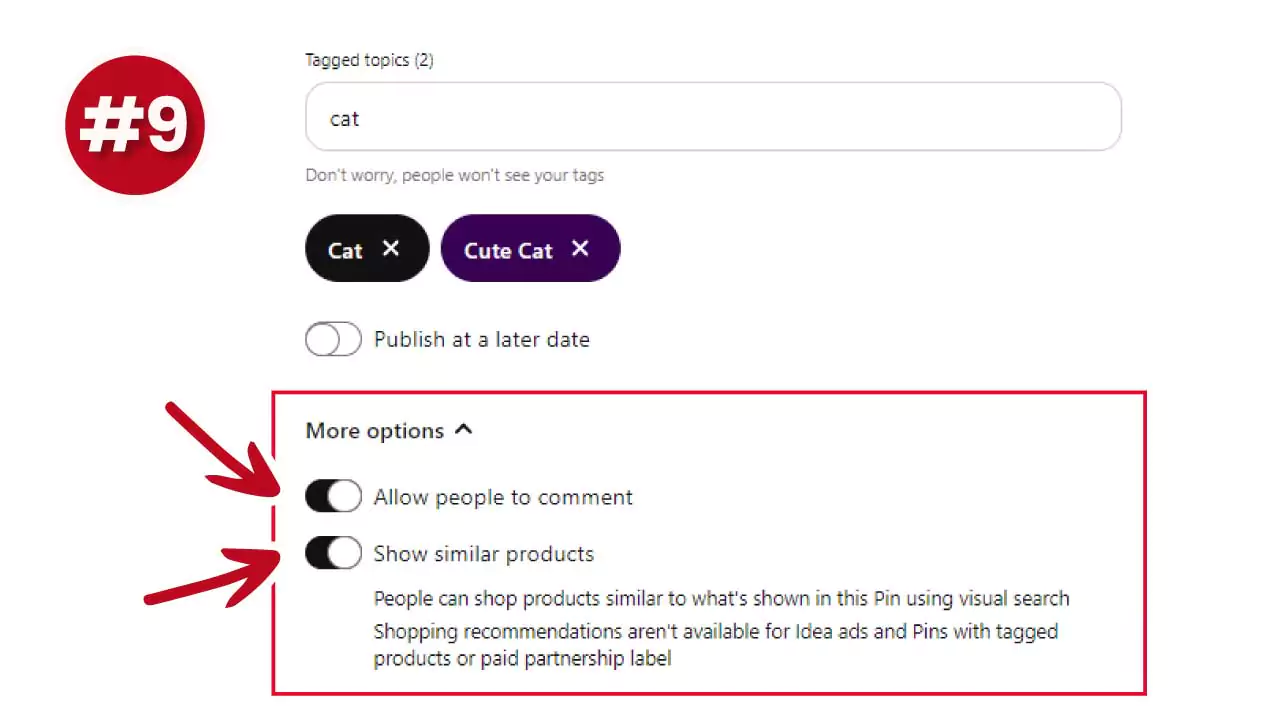
Step #9
You will see two more items when you click on ‘More options’. “Allow people to comment” and “Show similar products.” You can use these settings as you want.
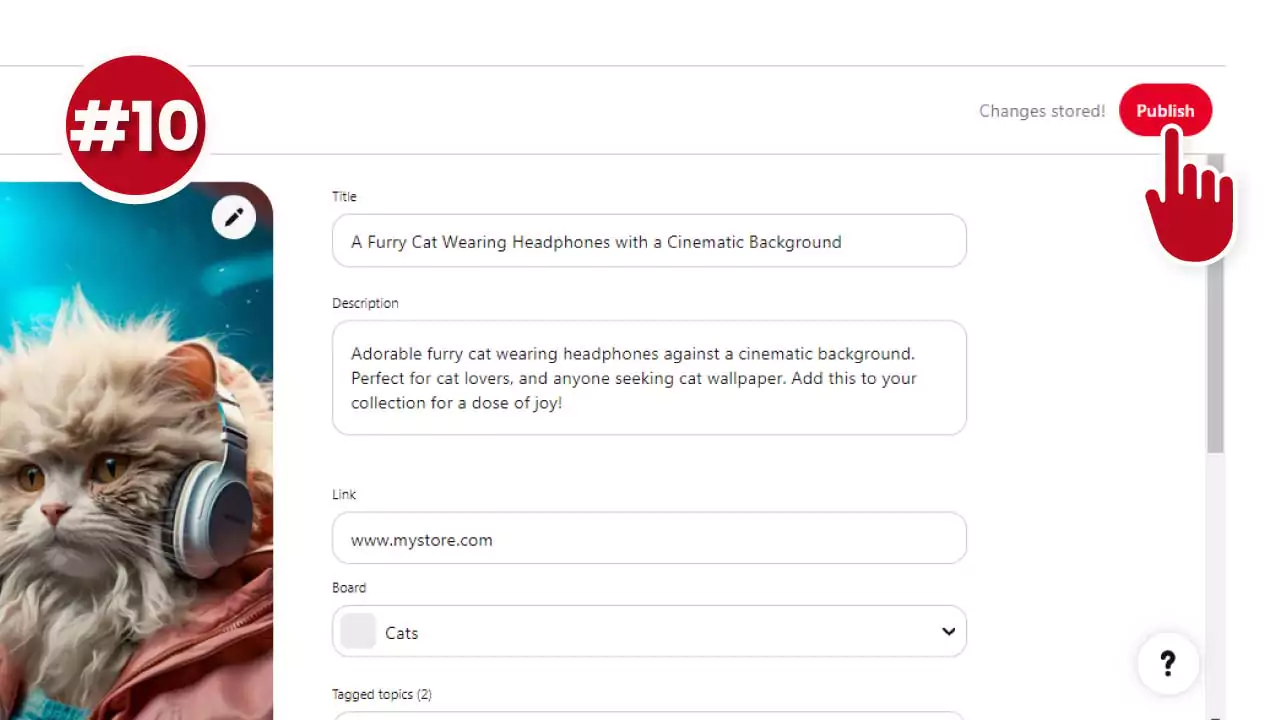
Step #10
Finally, your pin is ready to publish – click the “Publish” or “Save” button to make your pin live on Pinterest. With these simple steps, your pin is now part of Pinterest.
Creating a pin on Pinterest is easy. By following these steps, you can not only add your ideas to Pinterest but also connect with a community that shares your interests. So, pick up your virtual pin and start weaving your story on the canvas of inspiration that Pinterest is.
In case you’d like to download videos from Pinterest to your device, this platform does not allow direct downloads. However, you can use our PinVideoDownloader tool to easily download videos from Pinterest to your device for free.
