Pinterest Image Downloader
Download Pinterest Images Free Online in just One-Click
Download Pinterest Images
Pinterest Image Downloader is a free online tool for downloading Pinterest images or photos to your computer, tablet, or mobile device. With Pinterest downloader, you can save High-Quality JPG images without a watermark.
People love Pinterest images that’s why they want to save on their devices. Pinterest itself allows you to download images directly from their website and App. It is very helpful for those who don’t want to use any other tool.
How to use Pinterest Image Downloader?
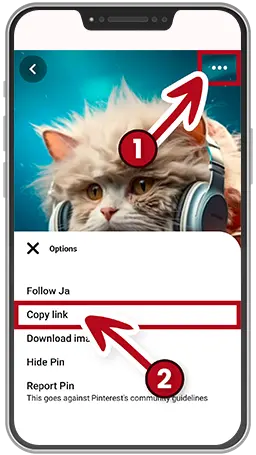
#1. Copy Image URL
Click on the image to select and copy the Pinterest image link you want to download.

#2. Paste links
Paste the Image URL in the download box you have copied from Pinterest.
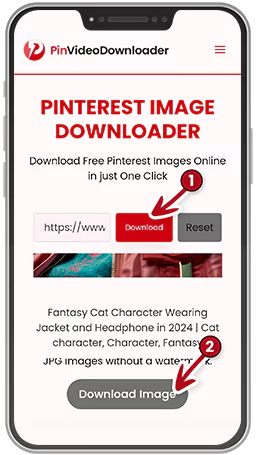
#3. Download
Hit the “Download” Button. Your High-Quality images will start downloading on your device.
Is There Any Method For Downloading Images Directly From Pinterest?
Downloading Pinterest images directly from Pinterest is an easy process and very helpful for those who want to save photos directly from the Pinterest website or App. Pinterest offers a built-in download option for images, so you don’t need any other tools to download them. You can download images and GIFs from the Pinterest App without any external assistance.
To Download Pinterest Images From Its Website, Please Follow The Instructions Below:
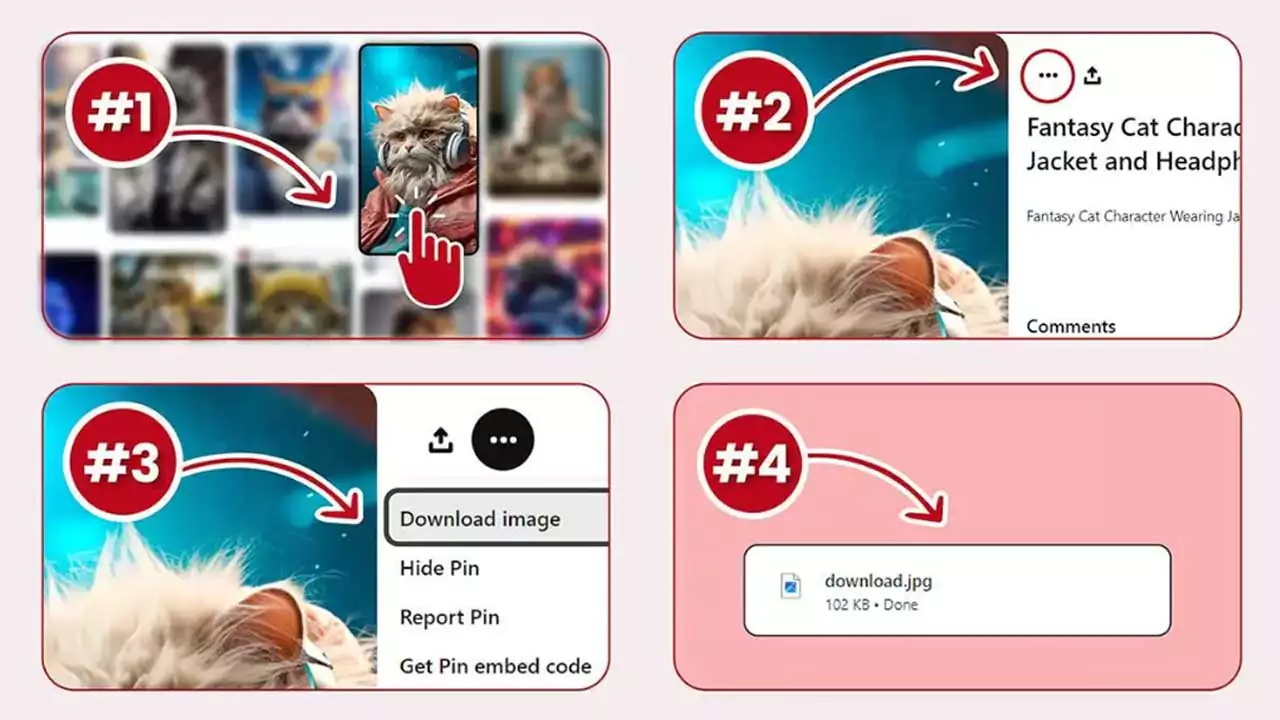
To Download Pinterest Images From Its App, Please Follow The Instructions Below:

#1. Select Image
Choose the image you want to save from Pinterest to your Mobile.
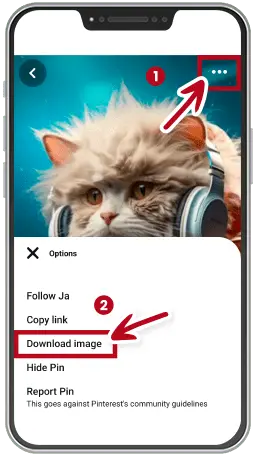
#2. Click ••• Dots
Select the three ••• dots available at the top right and then Select “Download Image”.
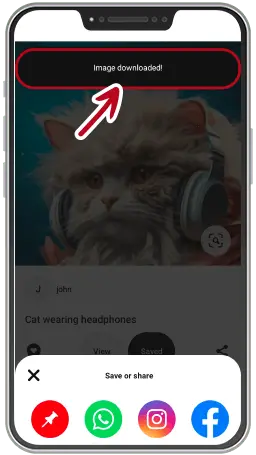
#3. Downloaded
Congrats! Your Pinterest image will be downloaded onto your device.
Features of PinVideoDownloader
Our Pinterest Downloader tool is the best solution for downloading Pinterest images online.
FAQs – Frequently Asked Questions
Start downloading Pinterest images you want to save on your Android, iPhone, tablet, or PC. You can download unlimited images using our secure Pinterest downloader. However, remember that downloading someone’s material without permission is not allowed.
